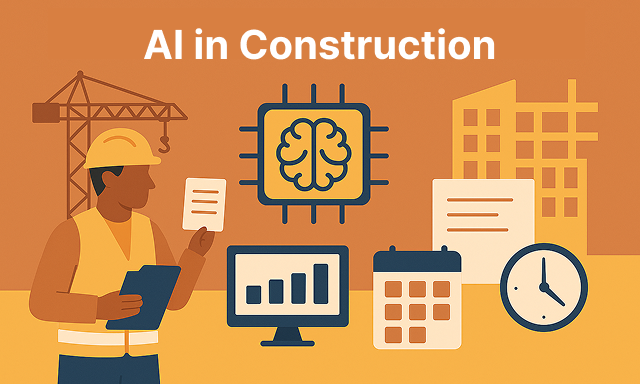The construction industry is beginning to embrace artificial intelligence, and early adopters are seeing real results. The best part? AI in construction isn't reserved for massive companies with huge tech budgets. Many powerful AI tools now offer free tiers or affordable monthly plans that any contractor can access immediately.
From takeoffs to closeout, these tools are changing every phase of construction projects. Contractors already using AI are winning more bids, reducing errors, and finishing projects faster. This guide will show you the essential AI tools every contractor should know, organized by when you'd use them in your operations.
Getting Started with AI in Construction
The biggest advantage of modern AI tools is their accessibility. AI tools are now available to any contractor with an internet connection, and getting started is easier than you might think. Popular options like ChatGPT, Claude, and Gemini all offer free tiers that handle real project tasks without requiring upfront investment.
The key to success with AI in construction lies in asking the right questions and providing clear context. Start with one tool and one use case, then expand your usage as you become more comfortable with the technology. This approach helps you build confidence while avoiding the overwhelm that can come from trying to implement too many new systems at once.
Construction-Specific Prompting Tips
To get the most out of AI tools in your construction workflow, you need to understand how to communicate effectively with them. Using industry terminology and context helps AI tools provide more accurate and relevant responses. In the sections that follow, you’ll find example prompts tailored to each use case to help you get started quickly and confidently.
Being specific about your project details, local conditions, and desired outcomes improves the quality of AI outputs. The more context you provide, the more useful the AI’s response will be. It’s important to remember that AI is only as good as the information you give it, so developing strong prompting habits will serve you well over time.
And while AI can significantly streamline tasks, your professional judgment and expertise remain essential. These tools are powerful assistants—not replacements—for qualified decision-making.
Top 5 AI Applications That Save Hours Weekly
Estimating & Bidding
Request for Proposal (RFP) analysis traditionally requires hours of careful reading to extract key requirements from lengthy documents. AI can quickly scan these documents and highlight critical requirements, deadlines, and scope details, allowing you to focus on the strategic aspects of your bid rather than getting bogged down in document review.
AI excels at scope breakdown, organizing work into trade packages automatically based on project descriptions. This helps ensure you don't miss critical elements while creating more organized and professional estimates. The technology can identify potential overlaps between trades and suggest optimal sequencing based on typical construction workflows.
AI-assisted estimate review can help identify missing line items or potential gaps. It compares your scope against known standards or previous project data to catch possible oversights before they cost you. Just note that AI doesn’t automatically know your pricing—it needs guidance or historical examples to align with your margins and market.
For contractors ready to move beyond free AI tools, construction-specific solutions like Beam's AI Assistant offer powerful estimating capabilities built for the industry. With Beam, you can draft estimates with AI and edit them in minutes—just input your scope of work and site notes, then review and adjust before sending. The more you use it, the better it gets at matching your style and pricing structures. Plus, it automatically takes into account your saved cost library to deliver the most accurate pricing for your business.
Example Prompt: I'm a contractor reviewing an RFP for a commercial office renovation in downtown Los Angeles. Extract the key requirements, deadlines, and scope details from this document. Highlight any specific materials or certifications required, and identify potential red flags or vague scope items.
Project Planning & Scheduling
Building project schedules from scratch can be time-consuming. AI can help generate preliminary timelines and phase breakdowns based on your project description, providing a solid starting point you can refine based on your trade sequencing and constraints.
Permitting requirements vary widely by jurisdiction. AI tools can suggest likely requirements based on location, but final checklists should always be reviewed against local regulations or by an experienced expeditor.
Risk assessment is another area where AI shines. It can analyze inputs like weather forecasts, local labor availability, and overlapping subcontractor schedules to identify potential bottlenecks—helping you plan ahead, not just react.
Example Prompt: Create a construction schedule for a 2,400-square-foot single-family home on a slab foundation in Central Texas. Include time estimates for each phase: permitting, foundation, framing, roofing, MEP rough-in, insulation, drywall, finish work, and inspections. Factor in potential weather delays and typical subcontractor mobilization times.
Field Communication
Daily report summaries are a great entry point for AI in the field. Instead of manually formatting notes, you can have AI convert shorthand field observations into clean, professional updates for clients and stakeholders.
Request for Information (RFI) drafts also benefit from AI’s ability to structure clear, detailed questions. You can input your concerns or missing details, and AI will organize them into a format that reduces miscommunication and speeds up turnaround time.
Safety briefings, such as toolbox talks, can be customized for trade-specific risks using AI. Whether you're planning one for roofing, excavation, or electrical rough-in, AI can help draft relevant talking points and reminders tailored to your job phase and conditions.
Example Prompt: Convert these field notes into a professional daily report for the client: Jobsite at 3211 Maple Ave. Concrete pour delayed 2 hrs due to late delivery. Crew of 6 worked on second-floor framing. Electrical rough-in is 80% complete. Weather clear, temp 75°F. One minor safety incident: worker cut hand on metal edge, first aid applied, no lost time.
Administrative Tasks
Contract analysis can eat up hours, especially when reviewing redlines or multiple versions. AI can help identify changes, summarize key clauses, and flag liability risks so you can focus your review on the most important items.
Invoice review also becomes more accurate with AI. You can upload draft invoices or spreadsheets, and the tool can verify calculations, identify inconsistencies, or ensure that markup and tax rates are applied properly.
Change order documentation is another strong use case. AI can translate field discoveries or scope shifts into clear, client-friendly justifications that explain the need for additional work or budget.
Example Prompt: Draft a professional change order justification for this scope change: During demolition, we discovered the existing electrical panel is outdated and does not meet current code. We need to upgrade to a 200-amp panel and run new kitchen circuits to comply with NEC standards. Explain the reason, additional cost, and timeline impact clearly for client approval.
Client Communication
Proposal writing is time-intensive but essential to winning business. AI can help you outline and refine your proposal narratives—emphasizing your team’s experience, approach, and understanding of the client’s goals.
Client-facing emails and reports benefit from tone and clarity enhancements. Instead of sending a rushed update, you can use AI to rephrase your message professionally, making difficult conversations easier to navigate.
Example Prompt: Rewrite this email to sound professional and client-friendly. Include an apology and proposed next steps: 'The drywall guys messed up and we need to redo the master bedroom. This will push back your move-in date by at least a week, maybe two.
Your Next Steps
AI in construction handles the time-consuming tasks that pull you away from actual building—making you more efficient, competitive, and profitable. Whether you're estimating projects, managing schedules, or communicating with clients, these tools help you work smarter and grow your business.
Start by identifying one area that creates bottlenecks in your day-to-day work, for example bidding, documentation, or field reports. Focus your first AI use case there, and build from that success.
While generic AI tools like ChatGPT and Claude can help with isolated tasks, they weren’t built for contractors. Beam takes a different approach by applying AI to the proven systems we've already built for construction finance. From estimating to change orders, our tools are designed around how contractors actually work, with AI layered in to save time and reduce manual effort.
The result isn’t just smarter outputs. It’s a faster, more focused version of what you already need to do. See the difference for yourself. Try Beam’s AI Assistant for free on your next estimate.